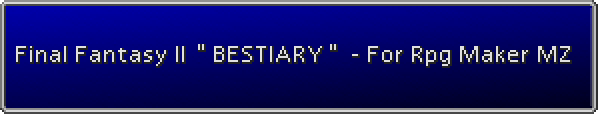
FFII Bestiary - For Rpg Maker MZ
A downloadable Rpg Maker MZ - Plugin
GENERAL
Updated version v1.2.0! More info in devlog.
"Final Fantasy II" is a memorable JRPG from the '90's era. This game had a clean and polished bestiary that could be used in different types of games. You can see an example of the original inside this video:
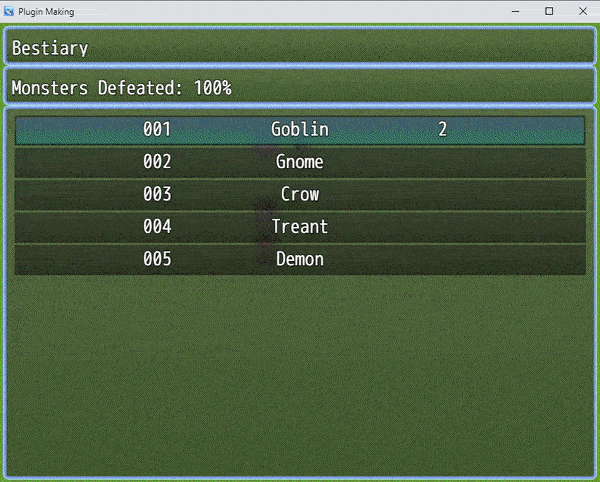
MAIN FEATURES:
- Bestiary system inspired to Final Fantasy II within list and showcase scenes.
- Added enemy death counter usable inside the details window and whenever you want. Every time an enemy is killed, the number of deaths are added to the counter registered to the enemyId.
- Highly customizable battlebacks and enemy details window line per line;
NOTETAGS:
You can set custom battleback1 and battleback2 for single enemies inside the notebox of the enemies' database's entries. Those images are taken from the folders img/battlebacks1/ and img/battlebacks2/.
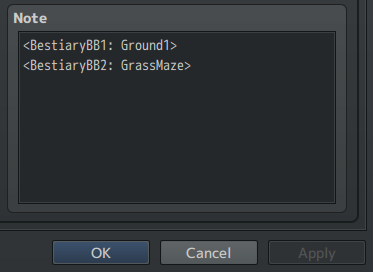
Notetags are:
<BestiaryBB1: filename>
<BestiaryBB2: filename>
PLUGIN PARAMETERS:
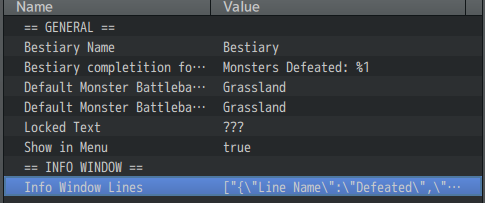
BESTIARY NAME -> The name shown in the header window of the bestiary and as command menu;
BESTIARY COMPLETITION FORMAT -> The string shown in the completition window. The "%1" is replaced by completition percent.
DEFAULT MONSTER BATTLEBACKS 1 AND 2: Those are the default battlebacks applied if notetags for enemies battlebacks are nout used.
LOCKED TEXT -> This is the string text used when an enemy entry is still not unlocked.
SHOW IN MENU -> Bool that determines if the bestiary command is shown inside the menu by default;
INFO WINDOW LINES -> Those are the list of lines shown inside the details' window inside the enemy close-up.
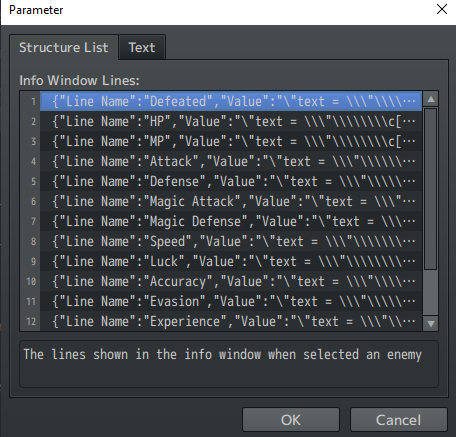
Each entry represents a line inside the details' window. Entries are composed by Line Name (the actual parameter name) and the Value that is the value shown on the right of the Line Name.
The Value entry is a string that needs to be assigned to the text variable. Both Line Name and Value can use escape characters/codes.
Moreover, you can use the variables:
enemyId -> Access to the enemy id of the current enemy entry;
enemy -> Using this variable, you can access to the current enemy properties.
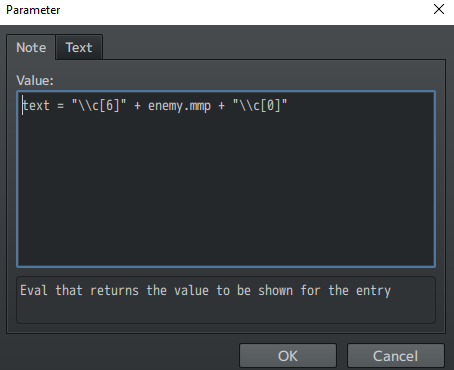
PLUGIN COMMANDS:
This plugin is provided by two plugin commands:
FORCE UNLOCK BEAST -> Using this plugin command you can forcefully unlock a monster inside the bestiary.
SHOW BESTIARY IN MENU -> You can decide if showing/hiding the "BESTIARY" command from the game menu.
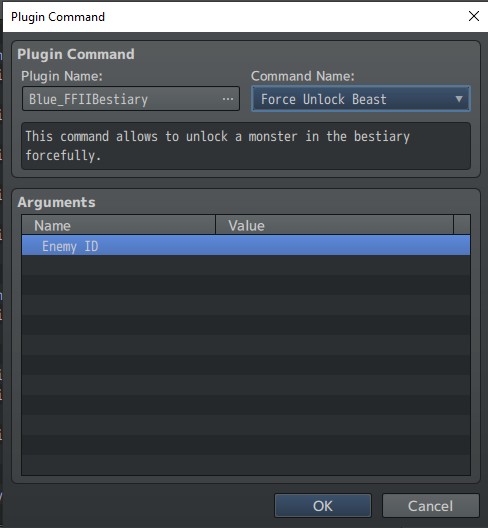
PLUGIN COMPATIBILITY:
This plugin should be compatible with VisuStella's core's plugins and It should not give problems with other plugins if they do not affect intensively default RPG MAKER MZ library.
Update v1.1.0:
Added a better compatibility for VisuMZ_1_MainMenuCore.js. If this plugin is available inside your plugin manager the "Show In Menu?" parameters will not add automatically the "Bestiary" command in menu. Otherwise, you can add it through the parameters of the MainMenuCore. Here you are some default settings you can use.
Settings for Command Window List plugin parameter:
{"Symbol:str":"_bestiary","Icon:num":"50","TextStr:str":"Bestiary","TextJS:func":"\"\"","ShowJS:func":"\"return !!$gameSystem._showBestiary\"","EnableJS:func":"\"return true\"","ExtJS:func":"\"return null;\"","CallHandlerJS:func":"\"SceneManager.push(Scene_Bestiary)\"","PersonalHandlerJS:func":"\"\""}
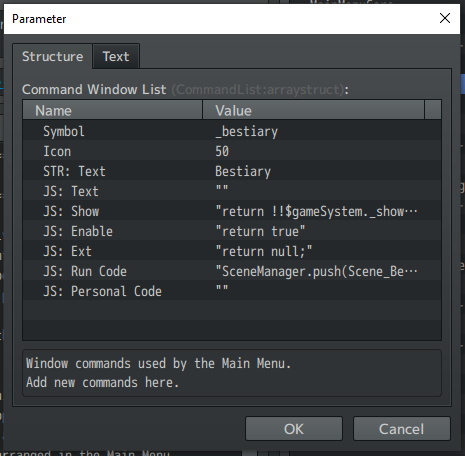
However, you can edit those settings the way you want if you have the knowledge for doing so. For example, the "$gameSystem._showInMenu" could be used for determining if the command is enabled instead of determining the command visibility in menu if you need to do something different.
RPG MAKER VERSION:
The plugin is developed on Rpg Maker MZ - Version 1.3.0 and with the related PIXI.js Version 5.2.4.
This plugin is NOT compatible with RPG MAKER MV.
TERMS OF USE:
- Credits to BlueMoon.
- Avoid to change plugin information, filename and parameters name for the sake of integrity of the code.
- Edits to the code are allowed.
- The plugin can be used for both commercial and non-commercial projects.
- You can't redistribute this plugin as it is or incorporating portion of the code inside another plugin;
| Status | Released |
| Category | Tool |
| Rating | Rated 3.7 out of 5 stars (3 total ratings) |
| Author | BlueMoon |
| Tags | addon, asset, bestiary, finalfantasy, mv, mz, plugin, RPG Maker, rpgmakermv, RPG Maker MZ |
Purchase
In order to download this Rpg Maker MZ - Plugin you must purchase it at or above the minimum price of $4.99 USD. You will get access to the following files:
Development log
- Update v1.2.1! Small bug-fixDec 10, 2021
- Update v1.2.0! Polishing and AdditionsAug 29, 2021
- Update v1.1.0! More VisuStella's compatibility fixAug 09, 2021

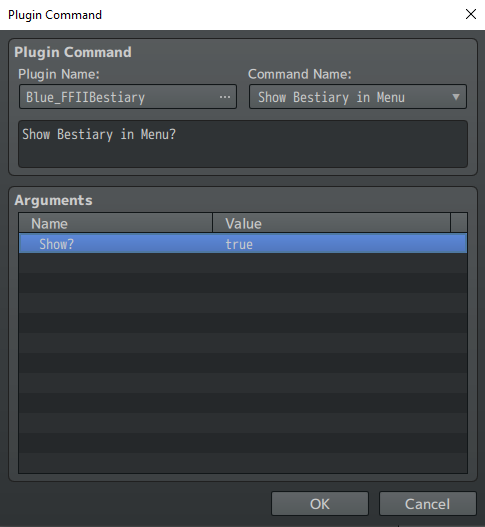
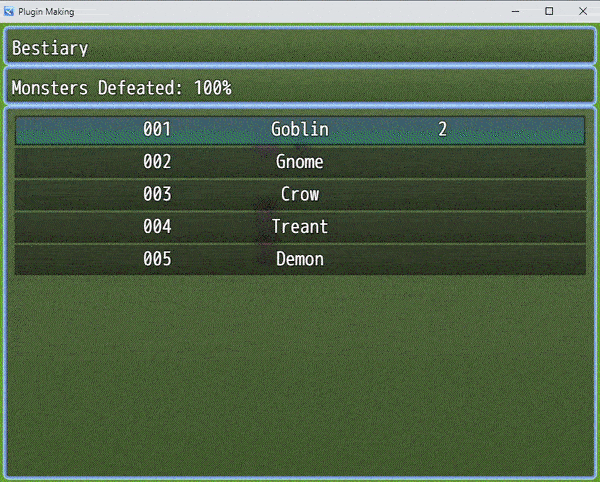
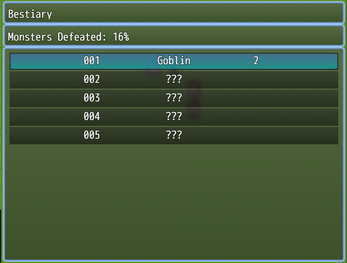
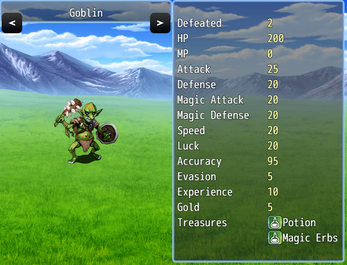

Comments
Log in with itch.io to leave a comment.
Treasure listing doesn't work; after you close and reload the game it automatically fills in all entries up to the highest one defeated (whether those enemies were encountered or not); Makers suggestion for adding a description tag doesn't work. This Plugin has some issues that need to be fixed before it is actually usable.
Hi. Was the ability to use a notetag to exclude a monster from the bestiary added?
Hello there! Thank you for your interest.
Actually, the update is still not available - due the lack of time I had recently - but it will be done for sure in the near future, since I will add some new content as well.
Stay tuned! <3
I highlighted this plug-in in my latest video! Thanks for making it!
Thank you for the highlight!! It's much appreciated!
I'm very sorry to report it, but this plugin breaks Visustella's Death Transform from Life State Effects. I understand that it was one of the later additions to that plugin, but it's here nonetheless.
With the Bestiary plugin enabled, the newly transformed enemy dies immediately. Thank you in advance.
I'd be willing to commission like 20$ for default support for the Descriptions and for a tag to exclude a monster from the bestiary!
Is it possible to get a note tag to exclude an enemy from the beastiary? Also I cant get the Fluff Description thing you posted to work it just says ERROR
Hi there! About the notetag for excluding an enemy from the bestiary, this is a good idea! I'm going to put this in a plugin update.
About the way of adding a description, can you show me how have you configured the whole thing? :)
Yea I've put
<BeastProfile: Hello World!\nNew Line!>
In the enemies' note tags
and I've put into the Info Window Lines As such
Line name
Profile
Value
text = !!enemy.meta["BeastProfile"] ? enemy.meta["BeastProfile"].trim() : ""
Can entries display a bit of fluff description?
Hi there! Inside plugin parameters, you can customize the lines of the information window.
Specifically, you can try to insert a line named "Profile" or "Description" and add all the text you want, being careful to add linebreaks for a pleasant reading. For adding an enemy description in database, I would suggest to add something like a meta tag in enemy notes.
<BeastProfile: Hello World!\nNew Line!>
For parsing this value, you would do something like:
text = !!enemy.meta["BeastProfile"] ? enemy.meta["BeastProfile"].trim() : ""
Using an inline condition like that would prevent the case of the absence of such a tag and parse a void string :)
Thank you so much! Is this compatible with Visustella?
Yes, you can find more detailed information in the "PLUGIN COMAPTIBILITY" description above. Essentially, the plugins works without issues within Visustella's cores and with all the plugins that not affect intensively the default RPG MAKER MZ or the referenced scene.
Good evening! Thanks a lot for all of your cool new features, fixes and additions; I enjoyed them very much! However, I still experience one problem - background doesn't scale to my screen's width (my game runs in 1280*720). Instead, it scales to its height, just as you mentioned in devlog. I would very appreciate the existence of an option that allows you to switch between the two. Other than that, stellar work, as always!
The text in bestiary scene itself has also moved to the right somehow. Not sure if this is intended.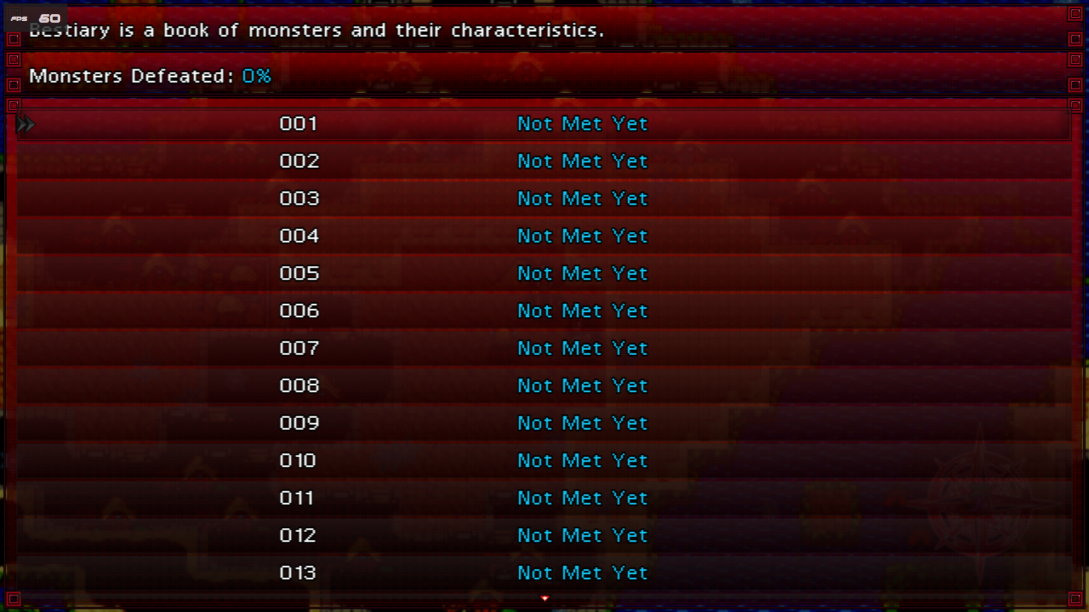
Good day!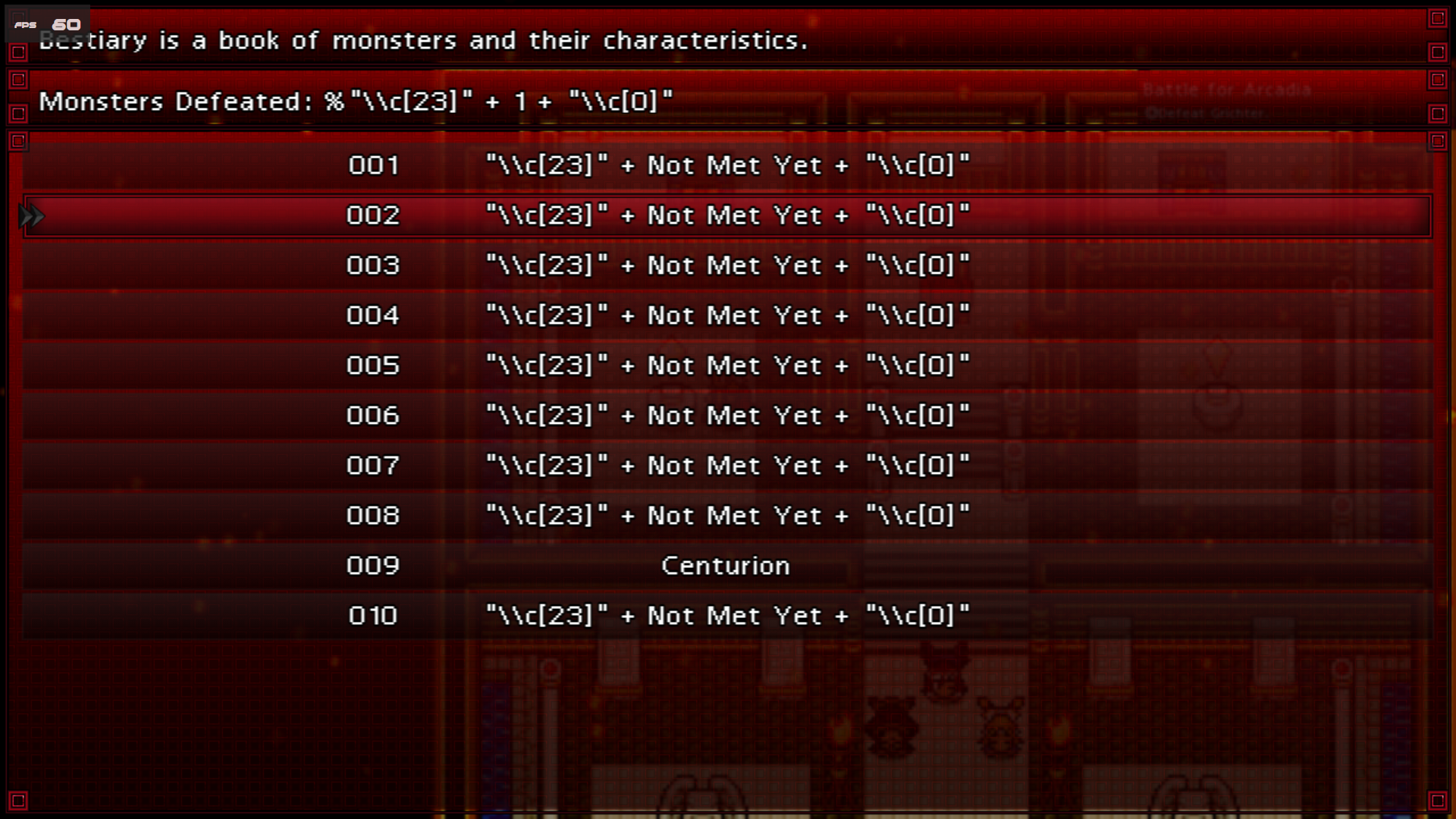

The plugin works perfectly, and I like it very much, but can you include textcodes support? I want to add come colour to the text.
I'm a little discomposed by plugin requesting enemy sprites to be included in img\enemy folder, while my game draws them from img\sv_enemy. It might bloat the filesize very much.
Also, the backgrounds are not scaled to the screen size if not 1:1 equal with background's resolution.
Hello there!
Thank you very much for your nice feedback! It will be released asap a new version of the plugin that actually contains the features/fixes you reported in your message.
Please, stay tuned! :)
Thanks a lot! It is always very glad to hear words of support from developer!
Hey! Plugin has been updated to version v1.2.0. Thank you for your feedback!
Wow, thanks a lot! That's one pleasant surprise! ❤️
i found a bug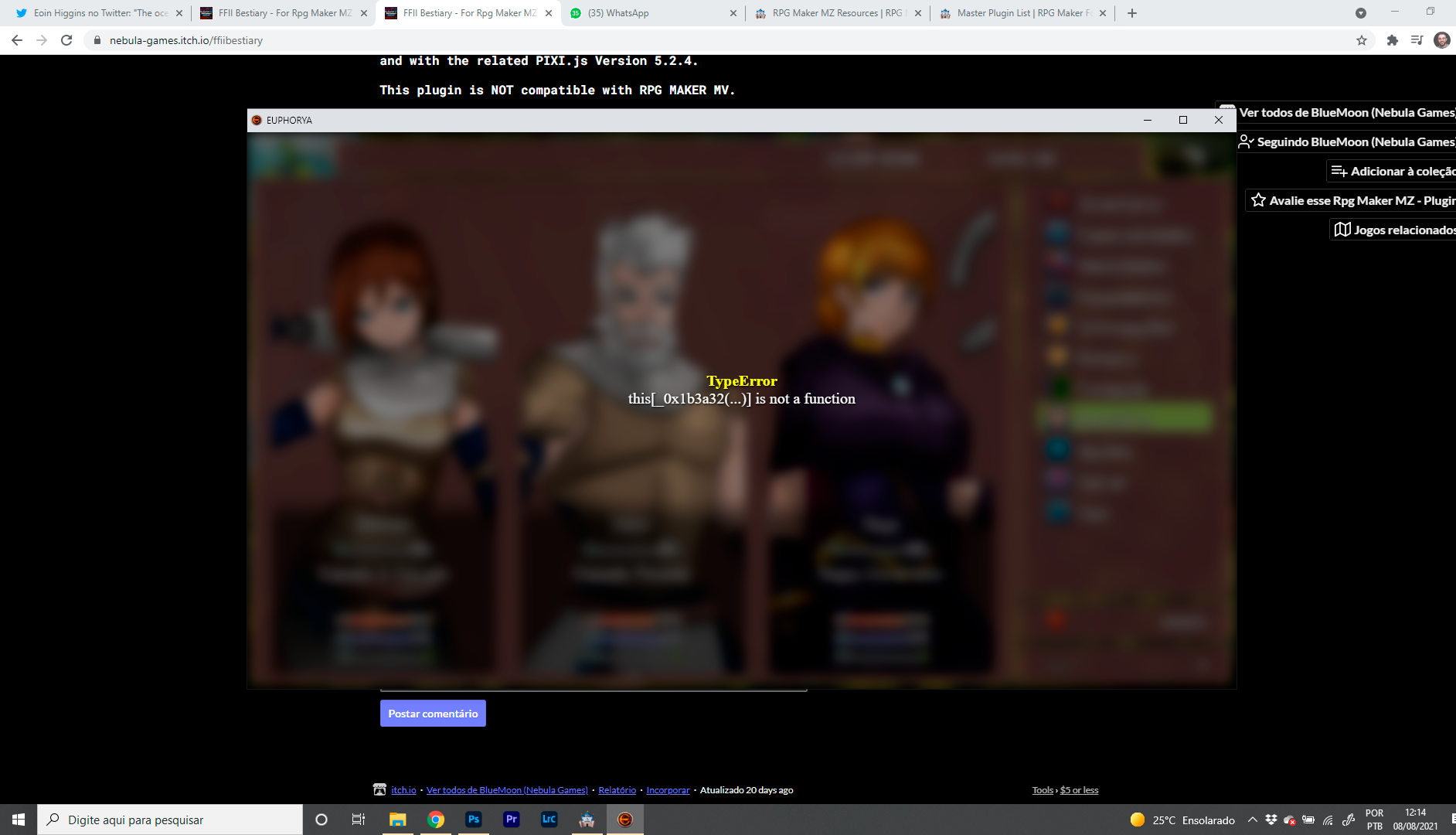
Looking at the screen seems a bug related to a Visustella's plugin. I'm going to give a test within the core plugins to see if I can replicate.
Thank you for reporting!
Hey! Plugin has been updated v1.1.0, probably the bug you reported should be solved now.
thanks, i will test after work and bring feedback
the option no longer appears in the menu, the parameters are activated
Take a look on the post Iwritten for the update :)
You Will find a parameter config for the Visustella MenuCore
I have added a Better compatibility with VisuStella MenuCore, allowing developers to add the command through the parametera of the menu core. So, when Visu Menù Core Is in the project, the "Show In Menù" parameters Will Just be used as a flag.
works perfectly! thank u
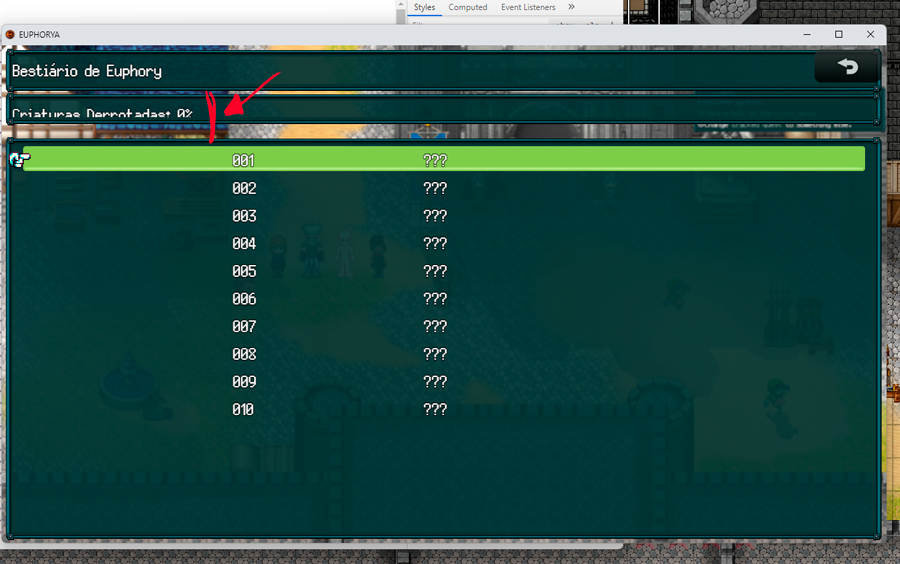
now, how can i adjust this line?