Update v1.1.0! More VisuStella's compatibility fix
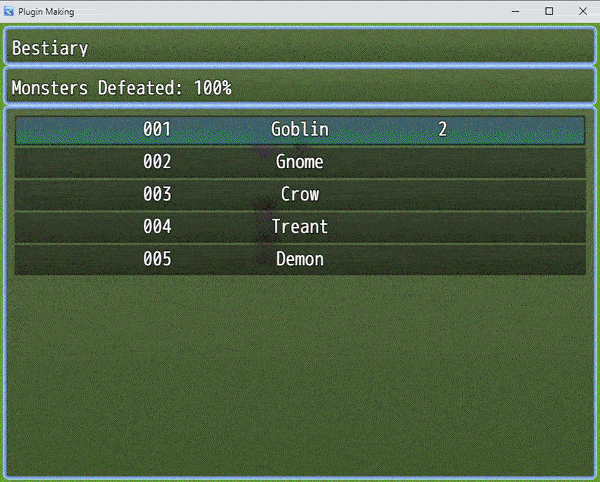
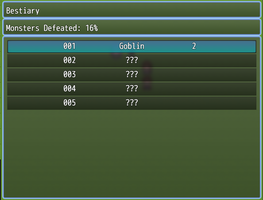


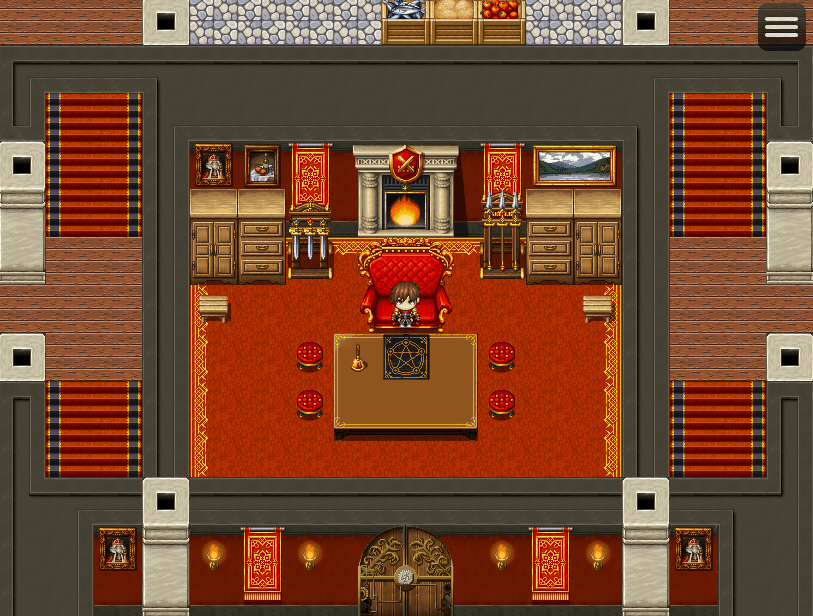
FFII Bestiary updated to version v1.1.0!
Changelog:
- Fixed a bug reported using VisuStella's core library;
- Added compatibility with VisuMZ_1_MainMenuCore.js. If this plugin is available inside your plugin manager the "Show In Menu?" parameters will not add automatically the "Bestiary" command in menu. Otherwise, you can add it through the parameters of the MainMenuCore. Here you are some default settings you can use.
Settings for Command Window List plugin parameter:
{"Symbol:str":"_bestiary","Icon:num":"50","TextStr:str":"Bestiary","TextJS:func":"\"\"","ShowJS:func":"\"return !!$gameSystem._showBestiary\"","EnableJS:func":"\"return true\"","ExtJS:func":"\"return null;\"","CallHandlerJS:func":"\"SceneManager.push(Scene_Bestiary)\"","PersonalHandlerJS:func":"\"\""}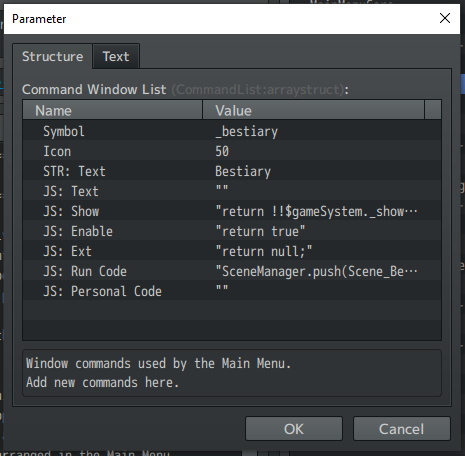
However, you can edit those settings the way you want if you have the knowledge for doing so. For example, the "$gameSystem._showInMenu" could be used for determining if the command is enabled instead of determining the command visibility in menu if you need to do something different.
Thank you for your support <3
Files
Get FFII Bestiary - For Rpg Maker MZ
FFII Bestiary - For Rpg Maker MZ
Bestiary system inspired to "Final Fantasy II"
| Status | Released |
| Category | Tool |
| Author | BlueMoon (Nebula Games) |
| Tags | addon, asset, bestiary, finalfantasy, mv, mz, plugin, RPG Maker, rpgmakermv, RPG Maker MZ |
More posts
- Update v1.2.1! Small bug-fixDec 10, 2021
- Update v1.2.0! Polishing and AdditionsAug 29, 2021
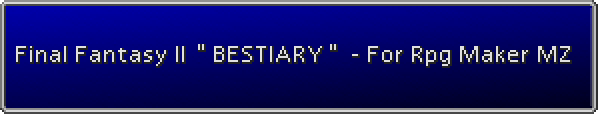
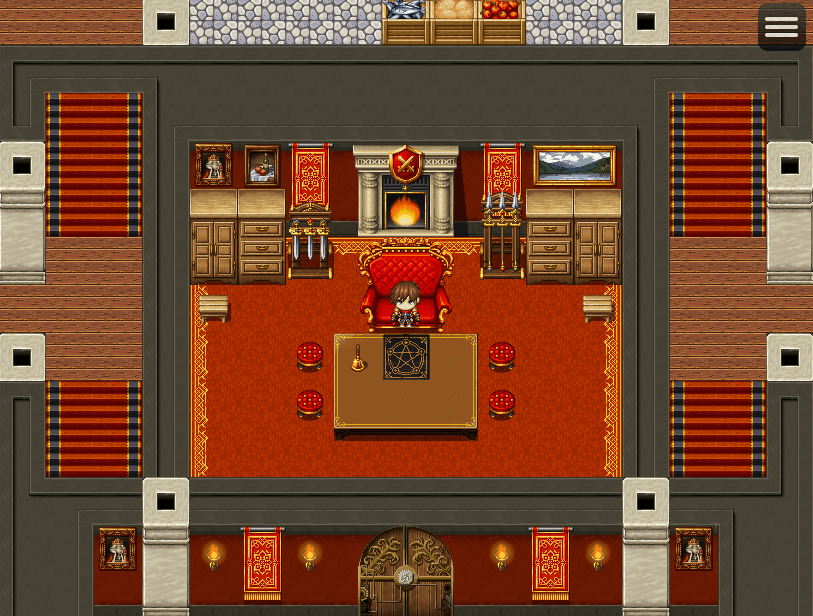
Leave a comment
Log in with itch.io to leave a comment.