
Ring Menu - For Rpg Maker MZ
A downloadable Rpg Maker MZ Plugin
Updated to v1.0.1!
GENERAL
"Ring" is the third release for the Menu Collection for Rpg Maker MZ. This menu is highly inpired to the one you can see in the game "Secret Of Mana".
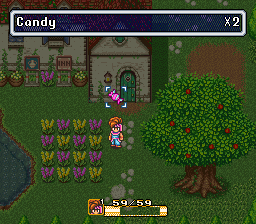
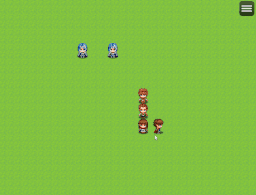
FEATURES
- Animated Ring Menu processed directly on Scene_Map;
- Customization of the whole menu animations speed;
- Customization of the opening and closing radius of the menu;
- Chance to edit the scale factor of the selected commands;
- Command list is registered directly from Window_MenuCommand, however only the main symbols are declared (more information below on how adding compatibilities with custom commands)
- Help Window on map. The text descriptions are customizable in plugin parameters.
- Actor Selection directly on map. It's possible to customize the text that appears inside the help window during the actor selection.
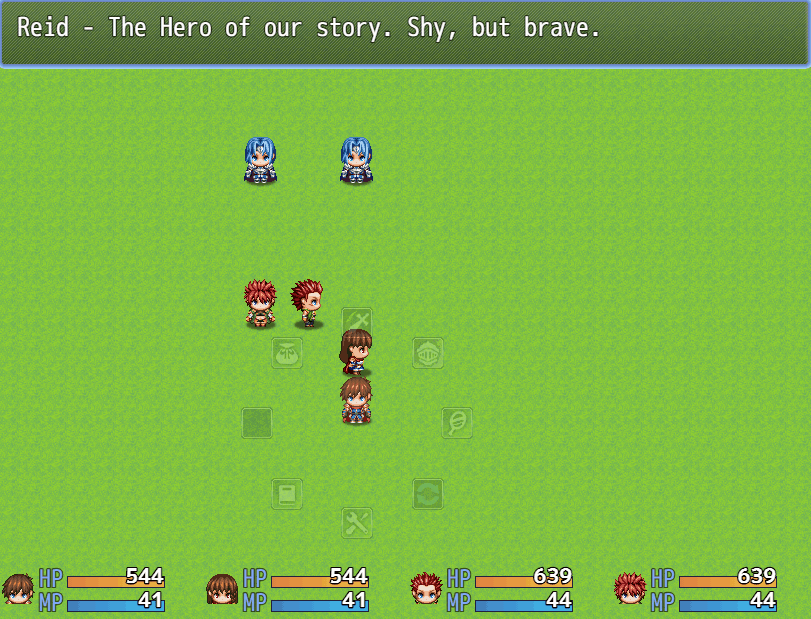
- Menu Icons customizable through plugin parameters;
- Party's gauge stats drawn on the bottom of the screen;
PLUGIN PARAMETERS

- Menu Speed -> This is the speed of the whole menu animations;
- Open Radius -> This is the destination radius in pixels when the menu is opened;
- Closed Radius -> This is the destination radius in pixels when the menu is closed;
- Command Scale Factor -> This is the scale size of the command that is equal to the current index (essentially, the command that is currently selected)
- Help Window Descriptions -> Set the descriptions of the menu commands that will appear in the help window. The help string will be assigned through the symbol you will set in the parameter. The %1 will be replaced from the command name.
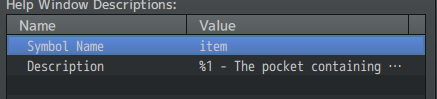
- Actor Help Window String -> This is the format string that will be rendered in the help window during the actor selection: The %1 will be replaced from the actor name and the %2 from the actor profile.
- Ring Menu Icons -> The icons that will be rendered for each command in the menu. The icon index will be assigned through the symbol you will set in the parameter.
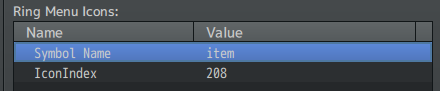
- Custom Command Symbols and Custom Personal Commands Symbols [ADVANCED] -> These plugin parameters are really important as they allows you to add symbols compatibility with other menu commands that are differents from the defaults. Essentially, it's possible that you add plugins that may add new commands to the menu. However, this ring menu is particular as the system is made directly in Scene_Map instead of Scene_Menu. So, you will need to add the command logic in this commands. Let's make some examples.
Ex. You add a plugin that adds the command "Bestiary" with the symbol "bestiary" for processing Scene_Bestiary. The command will be added automatically to the roster, you will only need to set icons and descriptions through the parameters explained above. About the interaction, inside Custom Command Symbols you can do something like:
if(symbol === "bestiary") {
SceneManager.push(Scene_Bestiary)
}
Ex. You add a plugin that adds a new stat-like-window for checking some actors' stuff. So, you need probably to combine commands with personal selection. So, you do something like this in Custom Command Symbols:
if(symbol === "newstatscene") {
// This way you'll trigger actor selection.
this.commandPersonal();
}
Then, after triggering actor selection, you can set inside Custom Personal Commands Symbols:
if(symbol === "newstatscene") {
SceneManager.push(Scene_NewStats)
// From the actor selection, it will be set the current
// actor.
}
PLUGIN COMPATIBILITY
This plugin should be compatible with VisuStella's core's plugins and It should not give problems with other plugins if they do not affect intensively default RPG MAKER MZ library.
WARNING! This plugin is not compatible with VisuStella Main Menu Core and with other plugins that may add new commands to the command list (those commands needs to be added with the system explained above)
CREDITS
The image used as background is a wallpaper from Secret Of Mana HD.
RPG MAKER VERSION
The plugin is developed on Rpg Maker MZ - Version 1.3.2 and with the related PIXI.js Version 5.2.4.
This plugin is NOT compatible with RPG MAKER MV.
TERMS OF USE:
- Credits to BlueMoon.
- Avoid to change plugin information, filename and parameters name for the sake of integrity of the code.
- Edits to the code are allowed.
- The plugin can be used for both commercial and non-commercial projects.
- You can't redistribute this plugin as it is or incorporating portion of the code inside another plugin;
| Status | Released |
| Category | Tool |
| Rating | Rated 5.0 out of 5 stars (6 total ratings) |
| Author | BlueMoon (Nebula Games) |
| Tags | 2D, addon, asset, menu, mz, RPG Maker, RPG Maker MZ, secretofmana, tool |
Download
Click download now to get access to the following files:
Development log
- Update v.1.0.1! Small help window fixJan 11, 2023
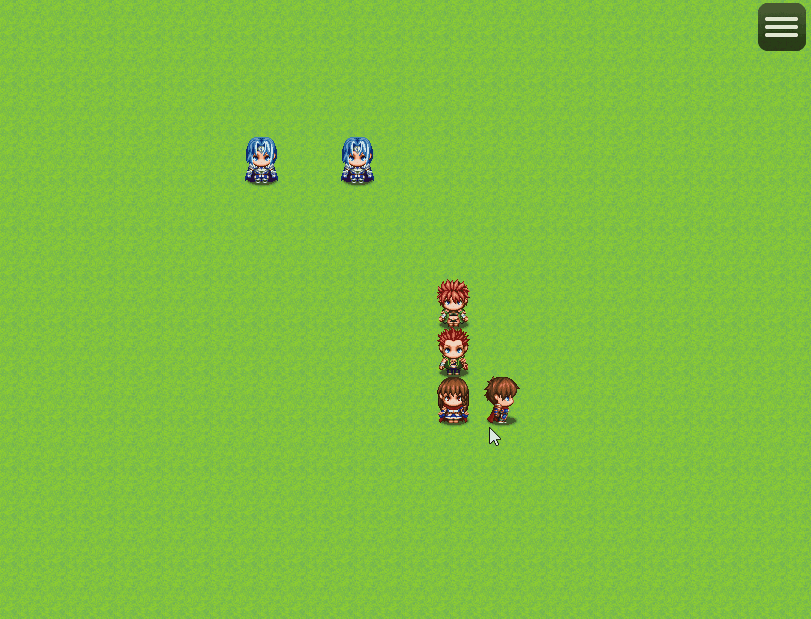



Comments
Log in with itch.io to leave a comment.
how do i remove the hp, mp and my pic on the ring menu?
NVM IM ACTUALLY STUPID!!!! APPARENTLY ALL YOU HAVE TO DO IS TURN ON SHOW PLAYER FOLLOWERS!!!! BOY AM I DUMB
HI! This is a really cool plugin but... I've run into a problem whlie i was playtesting my game.... sometimes when I do certain actions it flashes an error and says it cannot read property of 'setBlendColor'. It happens whenever i try to use the formation feature, or when i try to look at the skills of a different party member, (not the one it starts on), could you please explain this to me???
is it possible to incorporate this plugin into the battle ui by chance?
Is there a method to launch a common event from selecting a symbol? Or even getting a newly added symbol to appear in the menu ring?
Because I'm currently having extreme difficulty doing either despite instructions...
Despite setting an icon, and putting the call common event line in both
'Custom Personal Commands Symbols'
and
'Custom Personal Commands Symbols'
(I still don't know the difference between these two, and the almost identical names doesn't help...)
-The option remains missing from the ring menu.
Ironically, the only success I've had getting a common event called was modifying the actual plugin to replace the options scene with the common event call, although that's hardly practical since I will have to do this several times and would run out of cannibalizing the default menu slots...
(and also the ring menu just remains open even while the common event is running, and neither the "this.popscene(); scriptcall or 'virtual input: cancel' scriptcall seem to be able to close it before the common event runs...)
There must be something obvious I'm missing here, right?
Very good complement! But I would like to remove some options from the menu, I already made progress with removing the icons, but I would like to remove options that my game does not need, is there a way to do the aforementioned?
Heya! Thank you very much for using this plugin!
Well, it's possible to remove unused commands. However, it's not dependent by Ring Menu plugin directly. I elaborate. I think you've noticed you can customize command symbol and personal command symbols inside plugin parameters - I assume that you're knowing of what we're talking about since you already managed removing icons -.
However, Ring Menu command roster is taken by the reference window that is Window_MenuCommand itself. Take a look on this portion of code starting on line 302:
createMenuCommands() { this._referenceWindow = new Window_MenuCommand(new PIXI.Rectangle(0,0,1,1)); this._referenceWindow.refresh(); for(let i = 0; i < this._referenceWindow._list.length; i++) { const comm = this._referenceWindow._list[i] this._symbols.push(comm.symbol) this._names[comm.symbol] = comm.name let sp = new Sprite(); sp.alpha = this._globalAlpha let iconset = ImageManager.loadSystem("iconset"); iconset.addLoadListener(() => { sp.bitmap = iconset; sp.anchor.set(0.5) const iconIndex = !!_ring_menu_icons[comm.symbol] ? _ring_menu_icons[comm.symbol] : 16; const pw = ImageManager.iconWidth; const ph = ImageManager.iconHeight; const sx = (iconIndex % 16) * pw; const sy = Math.floor(iconIndex / 16) * ph; sp.setFrame(sx,sy,pw,ph) }) this.addChild(sp) } this._angleDistance = this.calculateAngleDistance() }As you can see referenceWindow is Window_MenuCommand.
Said that, you have to apply your changes on Window_MenuCommand and then, eventually, mod the Ring Menu for your necessities. As far as I know this kind of interaction could be possible with some well-known plugins done by developers like VisuStella or if you're proficient in Javascript just editing the Window_MenuCommand class on your own in the part where commands are declared.
Hoping that this could help you at least a little,
Cheers!
i would like if the icons had a cycle animation
good plugin tho
"This plugin is NOT compatible with RPG MAKER MV." but is tagged with rpgmakermv
Whops! Thank you for reporting, I've applied the correction 😉
Such a cool plugin
thank you! 🌟
your welcome, I look forward to more of your stuff
Dear dev, can you please add option to display help window on the bottom of the screen? Thank you!
Added to the To-Do list :)
Thank you for your suggestion!
Thank you so much!
I loved the ring menu from VX Ace, thank you so much for doing this for MZ!!!
you're very welcome! Thank you for your support!
Hello there! Sorry for the late reply and thank you for your kind support!!
About your report, I've actually updated the plugin to a new version applying the fix for the bug you have reported :)
The fix has been done around line 390 if you're interested.
Thank you!
Your plugin is very good, I like it very much, but I have a question, I am doing a small project that I want to export to android phones and I was wondering if there is any way to make the menu work touch on phones. I don't know if you understand me, I am also using the "PKD Mobile Controls" plugin for the controls in the Android port which I plan to remove
Postscript: I'm from Latin America and I'm using a translator to write this and I'm sorry if something is wrong
I send you my regards! and sorry for the inconvenience
Hi there!
No problem, It's clear what you're saying! Thank you for your appreciation about the plugin. Currently, the plugin does not support natively touch interaction. However, this is something I have put in my notes to add in the future. Not sure when It will be released the update to this plugin, but I'll do it for sure. Thank you for your support!
Beautifully done! And it's free to boot! But of course, I will be donating some money to support you and to thank you for this!
Youve been releasing great plugins so far. Keep up the good work! ✦.✦
Thank you very much! ♥️
I really appreciate your support!
Youre welcome! ^.^
I wish such thing existed for battle commands...
Indeed I Plan to release a similar plugin for battle commands in the future!
Stay tuned!
Stellar! :3
It's been 3 years so I assume you've dropped the idea, but still wanted to go ahead and ask if you are still planning this :>