
Witch Menu - For Rpg Maker MZ
A downloadable Rpg Maker MZ Plugin
GENERAL
"Witch" is the second release for the Menu Collection for Rpg Maker MZ. This menu is highly inpired to the one you can see in the game "The Witch's House". Specifically, this menu is highly suggested for one-actor Rpg Maker game like horrors and similar.

FEATURES:
- Custom status window with minimal data;
- Command window containing items, load and options command
- Customizable parameter name/value under the character name
- Load command name customizable by plugin parameters. The others names are customizable from the databse by default.
- All the windows are processed and animated in the same scene, outside of the Options scene. The animation speed can be customized.
- You have the chance to enable/disable the item system as you see it in the showcase image and use the default Scene_Item.
PLUGIN PARAMETERS:
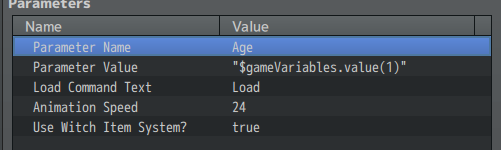
Parameter Name -> This is the name of the parameter that is shown below the character name;
Parameter Value -> This is the value of the parameter mentioned above. It can be a fixed number or string or a code that can be executed (Ex. variable)
Load Command Text -> This is the string related to the Load command inside the command window;
Animation Speed -> This is the speed of the window easing animation;
Use Witch Item System? -> For "Witch Item System" it means a mechanic similar to the one you can see in the Witch's House game. Specifically, the use of a single item window that will contains Items and Key Items (without category division) and a help window. Item target will be directly the leader. Setting it to "false" you'll just have the default Scene_Item
PLUGIN COMPATIBILITY:
This plugin should be compatible with VisuStella's core's plugins and It should not give problems with other plugins if they do not affect intensively default RPG MAKER MZ library.
RPG MAKER VERSION:
The plugin is developed on Rpg Maker MZ - Version 1.3.2 and with the related PIXI.js Version 5.2.4.
This plugin is NOT compatible with RPG MAKER MV.
TERMS OF USE:
- Credits to BlueMoon.
- Avoid to change plugin information, filename and parameters name for the sake of integrity of the code.
- Edits to the code are allowed.
- The plugin can be used for both commercial and non-commercial projects.
- You can't redistribute this plugin as it is or incorporating portion of the code inside another plugin;
| Status | Released |
| Category | Tool |
| Rating | Rated 5.0 out of 5 stars (4 total ratings) |
| Author | BlueMoon (Nebula Games) |
| Tags | 2D, addon, asset, mz, RPG Maker, rpgmakermv, RPG Maker MZ, tool |
Purchase
In order to download this Rpg Maker MZ Plugin you must purchase it at or above the minimum price of $3.99 USD. You will get access to the following files:
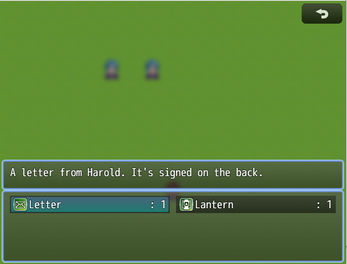



Comments
Log in with itch.io to leave a comment.
HI! I wanted to ask you if by getting this plugin it would still be possible to remove the blurry background or hp.I know how to remove both and so I wanted to know if this plugin could allow me to do so.
Thanks for the reply!
Già acquistato e provato. Funziona perfettamente!
I'm a little confused on how to properly work the variable part of the menu. I've used $gameVariables.value(1), because the variable im trying to display is 1. But all it displays is zero, even when updated it through events.
Second question, if i wanted to display money instead of a specific variable, how would i do that?
Thank you!
Hi there!
Mmm... That's quite strange. So, yes when you write the code $gameVariables.value(1) you print the current value set to Value having as ID 1. So, all variables have as default value 0, but assigning a value this should change - as you probably already know -. I've done a test on my end trying to set the value of Variable ID 1 by console to 24 and it seems to work properly:
The same thing should be if you set the value through event commands. Not sure why it do not update on your end. Have you tried to use the plugin in a void project?
About your second question, you can show the money value just using this script call: $gameParty.gold() assigning it to the proper plugin parameter.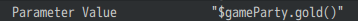
Furthermore you can change the Parameter Name from "Age" to what you prefer and you should have a similar result
Thank you for your support <3
Thank you so much for your help and reply, its super appreciated and helped me realize some things...
It DOES work properly; it reads zero because it IS zero when the game loads. However, the value displayed in the menu (which is zero at launch) does not update when the variable is increased through gameplay. let's say you pick up a seashell and the seashell counter started at zero but is now one. Thats the kind of interaction I'm trying to achieve, and it doesn't seem like the menu updates when the variable increases. Is this intended design or am I still confused haha...
Thank you so much for your help :)
This plugin is beyond perfect for a simple puzzle game I am making. Thank you so much, I love it!
Thank you very much! 🙏