
Rose Menu - For Rpg Maker MZ
A downloadable Rpg Maker MZ Plugin
GENERAL
"Rose" is the fourth release for the Menu Collection for Rpg Maker MZ. This menu is highly inpired to the one you can see in the game "IB". Specifically, this menu is highly suggested for one-actor Rpg Maker game like horrors and similar.
Differently from the original menu, Rose has some additional features that could make your menu more interactive.
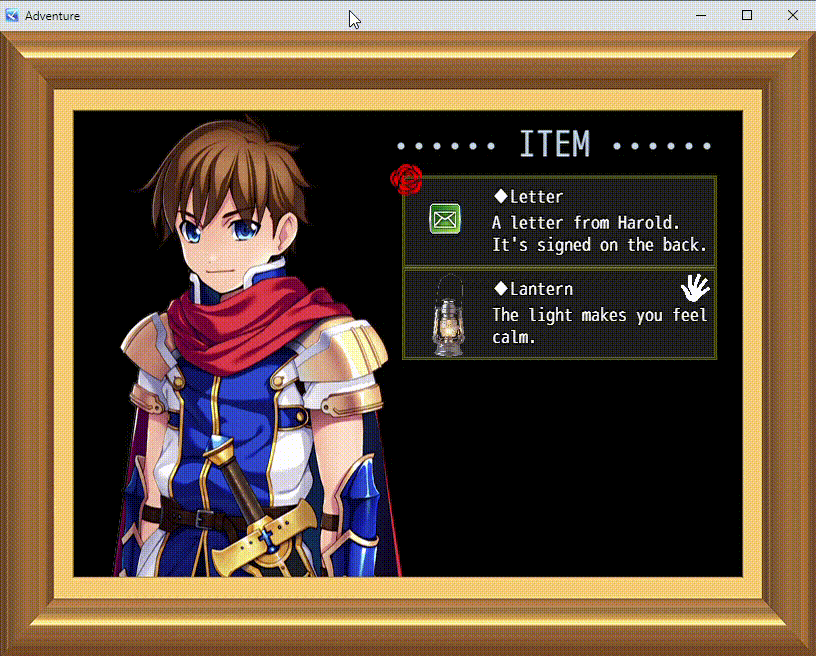
FEATURES
- Customizable menu images for frame-background and character;
- All the images are taken from the img/pictures/ folder of your project;
- Actor and Frame images could be changed dynamically inside the game through plugins' parameters;
- Menu header code (the one you can see in the image as Item) it's completely editable inside plugin's parameters: if you're proficient in JS, you can create interesting things.
- The item box image is customizable; you can setup the whole item window size and the single frame [width, height] for the related image and the text font size.
- Custom item icon could be set using a notetag. If you're not use a custom image for your item, the default icon is taken for it. The size for the icon is defined inside plugin parameters: when using default icon, the size defined in the parameters will be considered as the cage where the default icon will be placed on the center;
- You can activate the "Item System" in your game. As default, in the game "IB" the menu was just a system for looking what the player was owning. This plugin allows to enable a system that makes item boxes selectable and, pressing the confirm button on them, it will assign the item id to a variable defined in the plugin parameters. This system allows you to create a game mechanic were the player should hold an item for solving a puzzle; mechanically speaking, you'll do this checking the variable where the item ID is assigned.
- Inside the Item System, there is a custom cursor image and image that appears on the item that is currently hold (look at the GIF above)
- Compatibility with Visustella Message Core: you can enable and setup Word Wrapping for the item boxes.
- You can decide if Menu Rose should replace default menu or not.
PLUGIN PARAMETERS
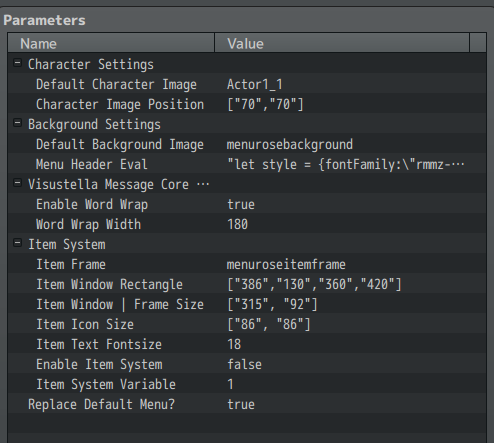
Plugin parameters are gathered in general categories for keeping things in order.
- Default Character Image: This is the default character image that will be shown inside menu. This could be changed during the game using a plugin command.
- For testing purposes, I've used the full-bust Actor1_1.png DLC image that is not included inside the project images for EULA reasons.
- Character Image Position: The position where you want to place your character image;
- Default Background Image: The background (frame) used inside your menu;
- About the way layers work, the plugin will draw before: Character -> Item Window -> Background Frame -> Menu Header
- Enable Word Wrap and Word Wrap Width: those are settings for the Item Box description. They will eventually enable word wrapping and you can define the width for the break. It works only if Visustella Message Core is used in the project;
- Item Frame: the item box image used for drawing the item window entries background;
- Item Window Rectangle: this is the size of the whole window that will contain all the item entries. The rectangle structure is [x,y,width,height];
- Item Window | Frame Size: This parameter is connected to the Item Frame image since this is the size of a single entry inside the Item Window. Indeed, the default value is related to the size of the default menuroseitemframe attached with the plugin.
- Item Icon Size: This represents the space in the item box for drawing the item. If you have a custom item image set through notetag (look below), those values will be used as [width, height] for the image. If default icon will be used, those values will be used for calculating the space from the text, centering it the icon at [width/2, height/2]
- Item Text Fontsize: this is the item name and description font size;
- Enable Item System: This enables the Item System described above; If it's set to FALSE the menu will work exactly as the game IB: you can just open it and look at your inventory. If TRUE, the item system will make your items selectable and pressing on it it will be assigned to a variable.
- Enabling the item system, the cursor image used is named menurosecursor.png; the image used when an item is assigned to the variable is called menuroseitemhold.png
- Item System Variable: this is deeply connected to the Item System since it will define the variable where the item Id of the selected item will be stored.
- Replace Default Menu: if true, Menu Rose will replace the default used menu when you press the menu button:
- If this is false, you can open the Rose Menu using the script call SceneManager.push(Scene_MenuRose)
PLUGIN COMMAND
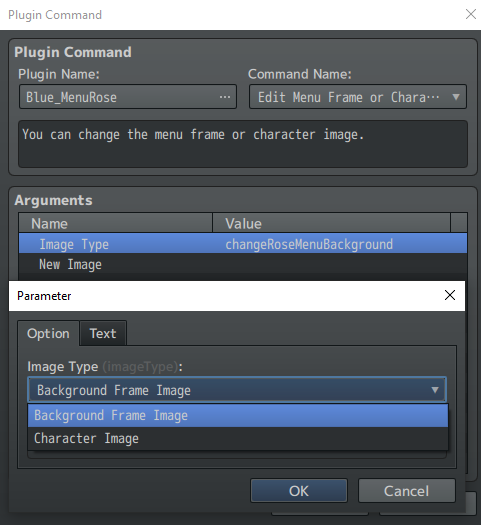
This plugin is provided by a single plugin command that allows to edit the image for the background-frame and the Character Image.
The arguments for the parameters allows to define the kind of image you want to change and then select the new one from the img/pictures/ folder.
ITEM NOTETAG
As anticipated above, you can use a notetag for adding a custom item image inside your item box instead of the usual Rpg Maker icon.
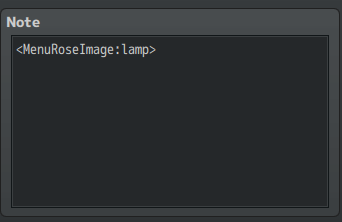
<MenuRoseImage:imagename> // Ex. <MenuRoseImage:lamp>
The image is taken from the img/pictures/ folder. The drawing size depends from the Item Icon Size parameter defined above.
PLUGIN COMPATIBILITY:
This plugin should be compatible with VisuStella's core's plugins and It should not give problems with other plugins if they do not affect intensively default RPG MAKER MZ library.
RPG MAKER VERSION:
The plugin is developed on Rpg Maker MZ - Version 1.4.3 and with the related PIXI.js Version 5.2.4.
This plugin is NOT compatible with RPG MAKER MV.
TERMS OF USE:
- Credits to BlueMoon.
- Avoid to change plugin information, filename and parameters name for the sake of integrity of the code.
- Edits to the code are allowed.
- The plugin can be used for both commercial and non-commercial projects.
- You can't redistribute this plugin as it is or incorporating portion of the code inside another plugin;
| Status | Released |
| Category | Tool |
| Author | BlueMoon (Nebula Games) |
| Tags | 2D, addon, asset, Horror, ib, mz, RPG Maker, rpgmakermv, RPG Maker MZ, tool |
Purchase
In order to download this Rpg Maker MZ Plugin you must purchase it at or above the minimum price of $6.99 USD. You will get access to the following files:

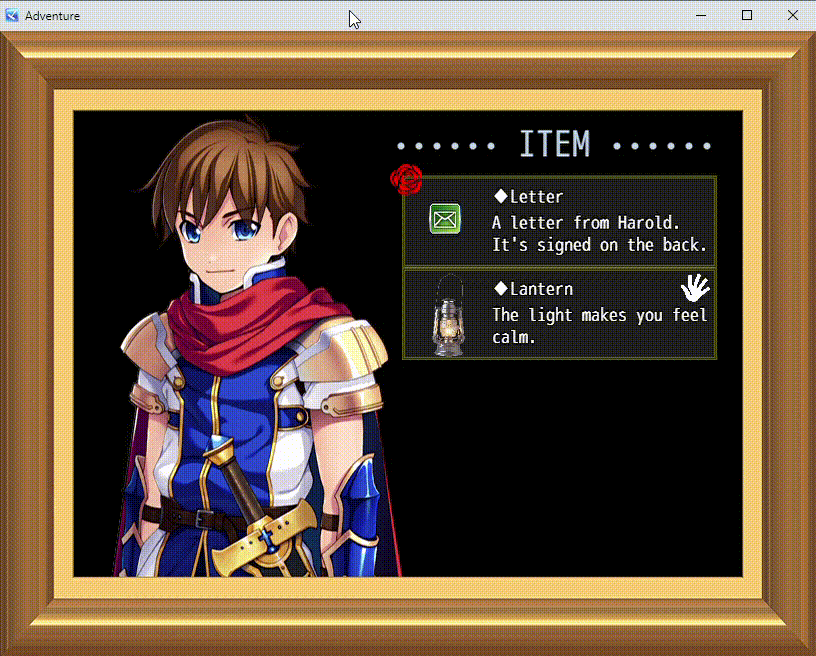

Comments
Log in with itch.io to leave a comment.
Hi, i"m interested to buy this plugin but i have a question. Is there only one option in the whole menu (in your example Items) or is it possible here to add other menu options as well? (such as Equipment etc.)
thank you
hello there!
Thank you for your interest! The plugin aims to replicate the same experience of IB (and similar kind of games). So, outside of checking (and enabling a feature for assigning an item to a variable for making item-check events), it's not possible to add other menu commands by default. Obviously, if you have JS knowledge, you can mod the plugin for your personal use to reach the result you want.
alright, thank you for the clarification.
Hello! This is menu replace main menu or only for items?
Hi there! Do you have in mind to do the same for MV?
Hi there! If there Is enough interest for It, I Will Port to MV as well.
For real, you're the third One asking this, so it's highly possible ;)
Nice! I already bought a little plugin from you and I'll surely do it again if you solve my Single-Player menu issue on MV, because right now it lacks fluidity ! Good day to you!
Hi!
Thank you for the support! To which plugin are you referring for MV? Did you write a report? :)
Hi! No news about the possible port to MV? (Sry I deleted accidently my message from 3 months ago...)