Persistent Data - for RPG MAKER MV
A downloadable Rpg Maker MV - Plugin
GENERAL
"Persistent Data" is a plugin that allows to store custom data regardless the default save system of Rpg Maker MV.
The data is safely stored in the LOCAL APP DATA of the pc, in a custom folder created directly by the game.
This is really useful when you have data that needs to be used in different game runs - maybe story flags? A custom achievement system? Etc... -
In a few words, the power of the plugin is up to you! I highly suggest to have at least a basic knowledge in javascript for exploiting the plugin's features.
Main Features:
- Permanent data store regardless the save file;
- The data is saved an compressed using LZString;
- The persistent data is stored inside a folder created in the Local App Data;
- You can add and remove the data using simple script calls;
- The data is automatically loaded after the Boot of the game. Potentially, It can be used in the game initial scenes, too! (Like Scene_Title).
PLUGIN PARAMETERS:
This plugin has a single plugin parameter:
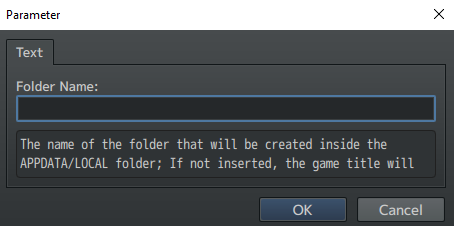
Folder Name is a parameter that allows to set the name of the folder that will be created in the Local App Data. Inside the folder, the permanent data file will be stored.
You can leave blank the folder name to use the Game Title set in the System Tab of your database.
WARNING! If you change the folder (or the game title if used), the permanent data that you have stored in your playthrough will be not loaded - well, obviously it will not be found in the new folder created - .
HOW TO USE - HANDLE THE DATA:
The use of the plugin is really simple. There are a series of script call that allows to handle the permanent data. The class called PERSISTENT_DATA will handle all the system.
An entry of the permanent store has this format:
key: {data: value, timestamp: when_data_stored_in_ms}
Example:
"is_dead": {data: true, timestamp: 124343}
Specifically:
- STORING DATA
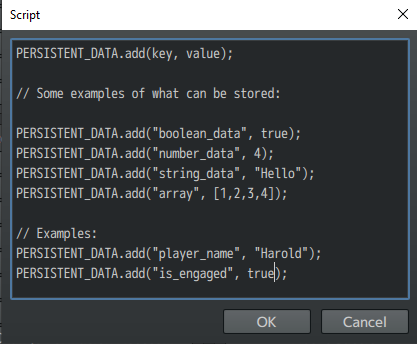
KEY -> This is the identifier of the data that will be stored.
VALUE -> The value assigned to the key;
When a new entry is assigned to the permanent data object it will be automatically saved inside the Local App Data. You can store different types of data - as the example above -.
- REMOVE DATA

This command is specular to the one above. It allows to remove an entry of the persistent store by the key.
When an entry is removed, the permanent data object it will be automatically saved inside the Local App Data.
- GET DATA
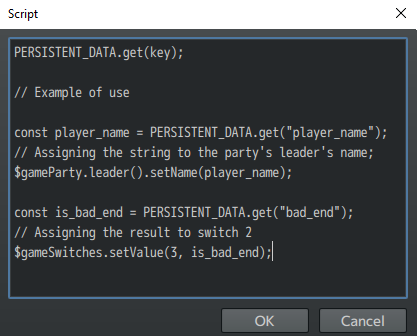
You can get the data stored in the persistent store and use the result as much as you prefer. If a key does not have an entry inside the store, the method will return FALSE.
- EXTRA: GET DATA TIMESTAMP
When a value is added to the permanent store, It's added the timestamp of the moment of the method execution, too. If you want, you can get the creation's timestamp of an entry using this script call:
PERSISTENT_DATA.get_data_timestamp(key);
Example:
PERSISTENT_DATA.get_data_timestamp("player_name");
// return time in ms: 134534
You can use this data in various ways, in particular if you combine the Date() object of Javascript.
PLUGIN COMPATIBILITY:
This plugin should not affect directly any plugin. However, I'm not responsible for plugin errors that are not directly related from my plugin itself.
RPG MAKER VERSION:
The plugin is developed on Rpg Maker MV - Version 1.6.1 and with the related PIXI.js Version 4.5.4. This plugin is NOT compatible with older Rpg Maker Version that 1.6.x.
TERMS OF USE:
- Credits are not necessary , but highly appreciated. Credits to Nebula Games.
- Avoid to change plugin information, filename and parameters name for the sake of integrity of the code.
- Edits to the code are allowed.
- The plugin can be used for both commercial and non-commercial projects.
- You can't redistribute this plugin as it is or incorporating portion of the code inside another plugin;
Thank you very much for the support!
| Status | Released |
| Category | Tool |
| Author | BlueMoon (Nebula Games) |
| Tags | 2D, addon, nebula-games, persistent, plugin, RPG Maker, RPG Maker MV, tool |
Purchase
In order to download this Rpg Maker MV - Plugin you must purchase it at or above the minimum price of $2.99 USD. You will get access to the following files:

Comments
Log in with itch.io to leave a comment.
If I use the same folder name for two different PROJECTS, can save data be transfered from an older project to the now one? I'm making a sequel to my game and I'm trying to load the save data from the first game to the sequel.
(Also; Does this work with MZ + FOSSIL?)
Sorry, there is an error with Rpg Maker 1.6.2. I've just enabled the script, and there is an crash error. Can you check this, please?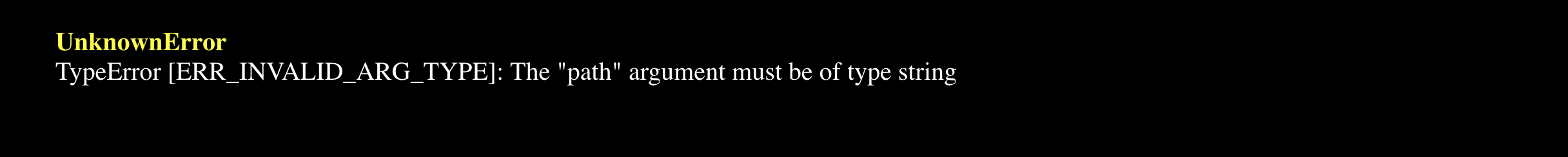
Hello there! Thank you for reporting.
I'm going to look into this as soon as possible :)
Thank you!
Hi there! I tested the plugin on RMMV v1.6.2. Inserting the plugin as it is, it doesn't throw any kind of error. Maybe there is a problem with the folder path you used?
Is there any way to edit the .dat file other than RMMV?
It would be possible to develop an app that Decrypt data with the LZSTRING library.
Thanks. Also, does assigning persistent data to variables work? Cuz I tried and it wouldn't change.